Notice
Recent Posts
Recent Comments
Link
| 일 | 월 | 화 | 수 | 목 | 금 | 토 |
|---|---|---|---|---|---|---|
| 1 | 2 | 3 | 4 | 5 | 6 | 7 |
| 8 | 9 | 10 | 11 | 12 | 13 | 14 |
| 15 | 16 | 17 | 18 | 19 | 20 | 21 |
| 22 | 23 | 24 | 25 | 26 | 27 | 28 |
| 29 | 30 |
Tags
- 유니티 오브젝트 풀링
- 유니티 ResourceManager
- LookRotation
- InputManager
- LayerMask
- ML-Agents
- Raycast
- unity
- c++
- 오브젝트 풀링
- LFS
- 깊이 우선 탐색
- 유니티 Vector3
- 유니티 머신러닝
- 유니티 시야 가림
- 유니티 Collision
- 알고스팟
- git-lfs
- Quaternion.Euler
- Mathf.Clamp
- 이진트리
- 유니티 InputManager
- 유니티 리소스매니저
- 유니티 Rotate
- 유니티
- eulerAngles
- 너비 우선 탐색
- 코드블럭 테마
- 소스코드 줄번호
- c++ 문자열 자르기
Archives
- Today
- Total
무민은귀여워
[c++] next_permutation 조합 구하기 본문
반응형
[1, 2, 3, 4] 를 이용하여 네 자리 수 조합 만들기
|
1
2
3
4
5
6
7
8
9
10
11
12
13
14
15
16
17
18
19
20
21
22
23
24
25
26
27
28
29
|
#include <iostream>
#include <vector>
#include <algorithm>
using namespace std;
int main()
{
vector<int> v;
for (int i = 0; i < 4; i++)
{
v.push_back(i + 1);
}
sort(v.begin(), v.end());
do
{
for (int i = 0; i < v.size(); i++)
{
cout << v[i] << " ";
}
cout << endl;
} while (next_permutation(v.begin(), v.end()));
return 0;
}
|
cs |
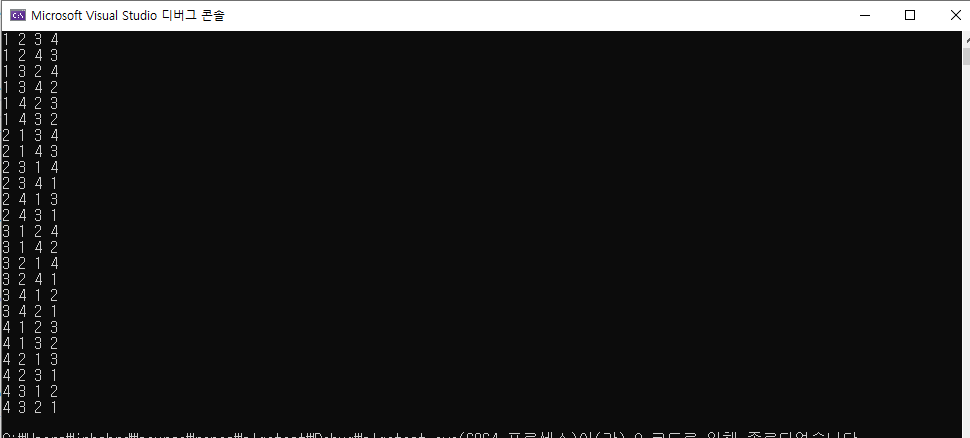
---------------------------------------------
n개의 원소들 중 k개의 조합 구하기 (= nCk 구하기)
k 개의 원소에 1을, n-k 개의 원소에 0을 넣어 만든 조합을 만들어, 원소가 1인 인덱스에 해당하는 값을 가져오면 된다.
ex ) [1 2 3 4 5 6] 이고 [0 0 1 1 1 1] 이면 원하는 결과는 [3 4 5 6] 이다.
|
1
2
3
4
5
6
7
8
9
10
11
12
13
14
15
16
17
18
19
20
21
22
23
24
25
26
27
28
29
30
31
32
33
34
35
36
37
38
39
40
41
42
43
44
45
46
47
48
49
|
#include <iostream>
#include <vector>
#include <algorithm>
using namespace std;
int main()
{
int n = 6;
int k = 4;
vector<int> v;
for (int i = 0; i < n; i++)
{
v.push_back(i + 1);
}
// 0, 1을 넣어 임시 조합 생성
vector<int> tempVector;
for (int i = 0; i < k; i++)
{
tempVector.push_back(1);
}
for (int i = 0; i < v.size() - k; i++)
{
tempVector.push_back(0);
}
sort(tempVector.begin(), tempVector.end());
do
{
for (int i = 0; i < tempVector.size(); i++)
{
if (tempVector[i] == 1)
{ // 실제값 출력
cout << v[i] << " ";
}
}
cout << endl;
} while (next_permutation(tempVector.begin(), tempVector.end()));
return 0;
}
|
cs |
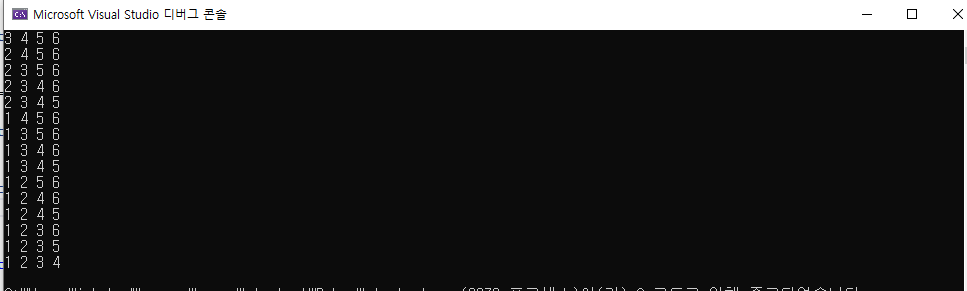
반응형
'IT > c, c++' 카테고리의 다른 글
| typedef 보다 별칭 선언을 선호하라 (0) | 2020.01.17 |
|---|---|
| [c++] map 사용 예제 (0) | 2019.11.28 |
| cgame 프레임워크 (0) | 2019.07.16 |
| error) c4996 에러 #pragma warning(disable:4996) (0) | 2019.07.12 |
| memo) 바이트 패딩 (0) | 2019.07.12 |
Comments
