| 일 | 월 | 화 | 수 | 목 | 금 | 토 |
|---|---|---|---|---|---|---|
| 1 | ||||||
| 2 | 3 | 4 | 5 | 6 | 7 | 8 |
| 9 | 10 | 11 | 12 | 13 | 14 | 15 |
| 16 | 17 | 18 | 19 | 20 | 21 | 22 |
| 23 | 24 | 25 | 26 | 27 | 28 |
- LFS
- 유니티 시야 가림
- 유니티 오브젝트 풀링
- 유니티 InputManager
- eulerAngles
- 코드블럭 테마
- 이진트리
- 오브젝트 풀링
- 유니티
- git-lfs
- 너비 우선 탐색
- ML-Agents
- 소스코드 줄번호
- Quaternion.Euler
- 유니티 리소스매니저
- InputManager
- 유니티 Collision
- c++
- 유니티 Rotate
- 깊이 우선 탐색
- LookRotation
- 유니티 머신러닝
- 유니티 Vector3
- c++ 문자열 자르기
- unity
- Mathf.Clamp
- LayerMask
- 알고스팟
- Raycast
- 유니티 ResourceManager
- Today
- Total
무민은귀여워
유니티 git 연동 lfs 사용하기 본문
1. git, git-lfs 설치하기
git 설치
Git
git-scm.com

위 링크에서 다운로드
(추가)
프로젝트 관리를 위해 github 혹은 gitlab 계정을 생성한다.
The first single application for the entire DevOps lifecycle - GitLab
“From project planning and source code management to CI/CD and monitoring, GitLab is a complete DevOps platform, delivered as a single application. Only GitLab enables Concurrent DevOps to make the software lifecycle 200% faster.”
about.gitlab.com
윈도우 검색으로 GIT BASH 실행하여 다음을 입력 (메일주소와 이름은 github, gitlab 계정 등과 동일하게)
|
1
2
|
git config --global user.email 메일주소
git config --global user.name 이름
|
cs |
git-lfs 설치
Git Large File Storage
Git Large File Storage (LFS) replaces large files such as audio samples, videos, datasets, and graphics with text pointers inside Git, while storing the file contents on a remote server like GitHub.com or GitHub Enterprise.
git-lfs.github.com
위 링크에서 git-lfs 다운로드
2. 유니티 프로젝트 생성
유니티 프로젝트를 생성하고 Edit ->Project Settings->Editor 에서
Version Control : Visible Meta Files
Asset Serialization : Force Text
로 설정해준다.

3. GitLab SSH 설정
Git Bash 에서 다음을 입력하여 인증서 생성
|
1
2
3
4
5
|
ssh-keygen -t rsa -b 4096 -C "(이메일 또는 표시할 이름)"
Generating public/private rsa key pair.
Enter file in which to save the key (/(홈디렉토리)/.ssh/id_rsa): (엔터 혹은 입력할 파일 이름)
Enter passphrase (empty for no passphrase):(입력할 인증서 암호)
Enter same passphrase again:(입력할 인증서 암호)
|
cs |
만들어진 인증서를 클라이언트에 등록하기 위해 다음을 입력
|
1
|
eval "$(ssh-agent -s)"
|
cs |
|
1
|
ssh-add ~/.ssh/id_rsa(또는 따로 이름을 입력한 파일의 경로)
|
cs |
공개키 값을 복사해 입력
|
1
|
cat ~/.ssh/id_rsa(또는 따로 이름을 입력한 파일의 경로).pub
|
cs |
이렇게 하면 ssh-rsa (긴 값들) == 전에 입력한 이메일이나 표시한 이름 이 나온다.
이 값들을 복사하여 gitlab(User Settings -> SSH Keys)에 키를 추가한다.
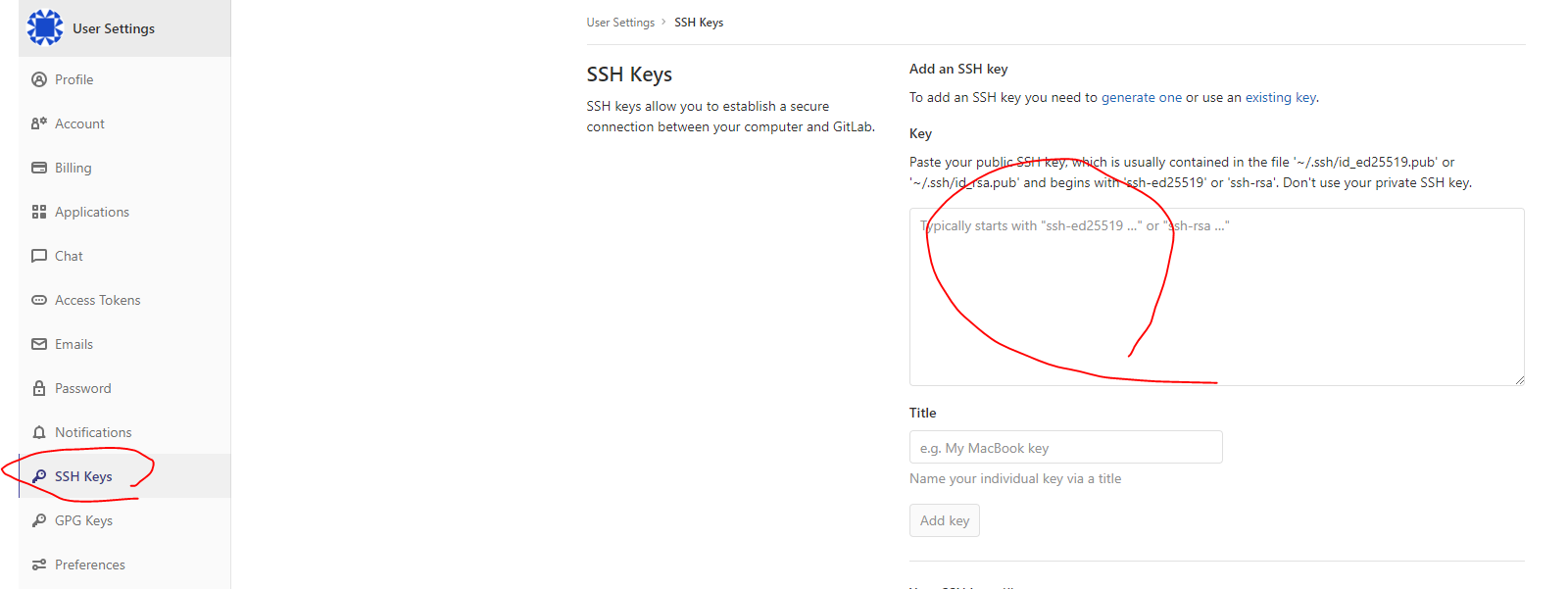
4. Git 프로젝트 생성 및 연동
gitlab에서 새프로젝트를 생성

.gitignore 파일 생성
생성한 프로젝트로 이동해서 new file 로 .gitignore 파일을 만든다.
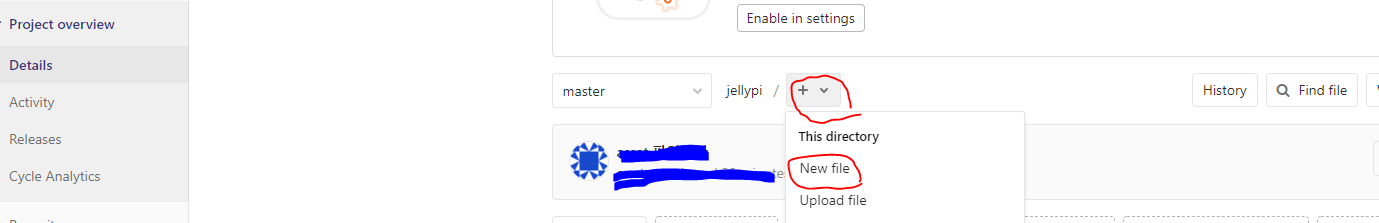

내용에는 다음 사이트에서 Unity를 입력해서 만든 텍스트를 복사해서 넣어준다.
gitignore.io
Create useful .gitignore files for your project
www.gitignore.io

Commit Changes를 눌러서 새로 만든 파일을 올린다.
git 연동
생성된 프로젝트에서 Clone with SSH 로 복사한다.

git 연동을 위해 Git Bash 에서 2에서 만든 유니티 프로젝트로 이동한다.
|
1
|
cd (프로젝트 경로)
|
cs |
git init 으로 로컬 저장소를 생성하고 remote add 로 원격 저장소를 추가하여 연동한다.
|
1
2
3
|
git init
git remote add origin (복사해둔 원격저장소 주소 git@gitlab.com:어쩌구~)
|
cs |
lfs 설치
저장소 하나당 lfs를 설치해야 한다.
|
1
|
git lfs install
|
cs |
100mb 이상인 파일, 폴더가 있으면 track 으로 지정해줘야 한다.
|
1
2
3
|
git lfs track "*.zip"
git lfs track "Assets/**"
|
cs |
파일 다운 / 업로드
git pull 로 원격저장소의 파일을 가져온다.
|
1
|
git pull origin master
|
cs |
git push 로 원격저장소에 파일을 저장한다.
|
1
2
3
4
5
|
git add .
git commit -m "커밋 메시지"
git push origin master
|
cs |
'IT > Unity' 카테고리의 다른 글
| [유니티] transform, Vector3 (0) | 2022.05.16 |
|---|---|
| [유니티] 싱글톤 패턴 (0) | 2022.05.16 |
| memo) 유니티 레이캐스트 RayCast, BoxCast, SphereCast 스크랩 (0) | 2020.01.15 |
| 유니티 코루틴의 문법 (0) | 2020.01.03 |
| memo) Unity .gitattribute 설정 (0) | 2020.01.03 |
